Does every time you press the home button while playing YouTube, the video gets paused on your phone? Is YouTube frequently notifying you to upgrade to YouTube Premium to play videos in the background? But you don’t want to spend a single penny?

If your answer is yes, then the article is precisely for you!! Gaining interest? Keep reading ahead.
Yes, you can easily play YouTube videos in the background on your Android/iOS phone without having a YouTube premium subscription. All you need to have the Google Chrome browser installed on your phone.
Just follow the steps listed below.
1. Open the Chrome browser.
2. Go to the mobile YouTube site (m.youtube.com) or just click on the YouTube home shortcut(as shown below).
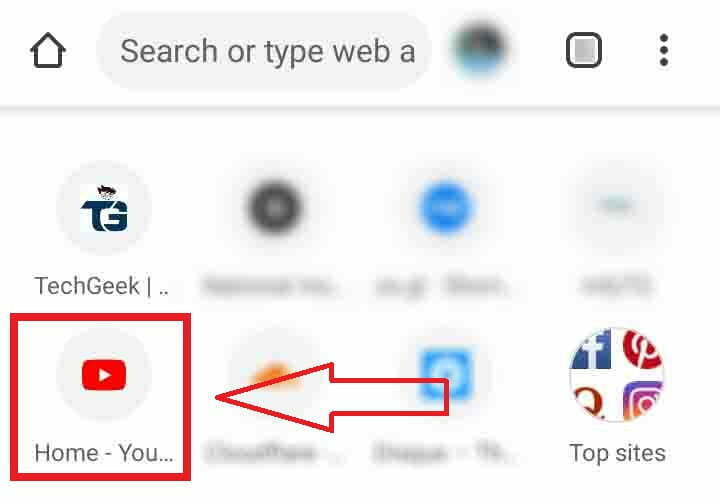
3. Click on the video you want to play on the background.
4. Click on the three dots on the top right corner while playing the video.

5. Check the box right after the Desktop site option.
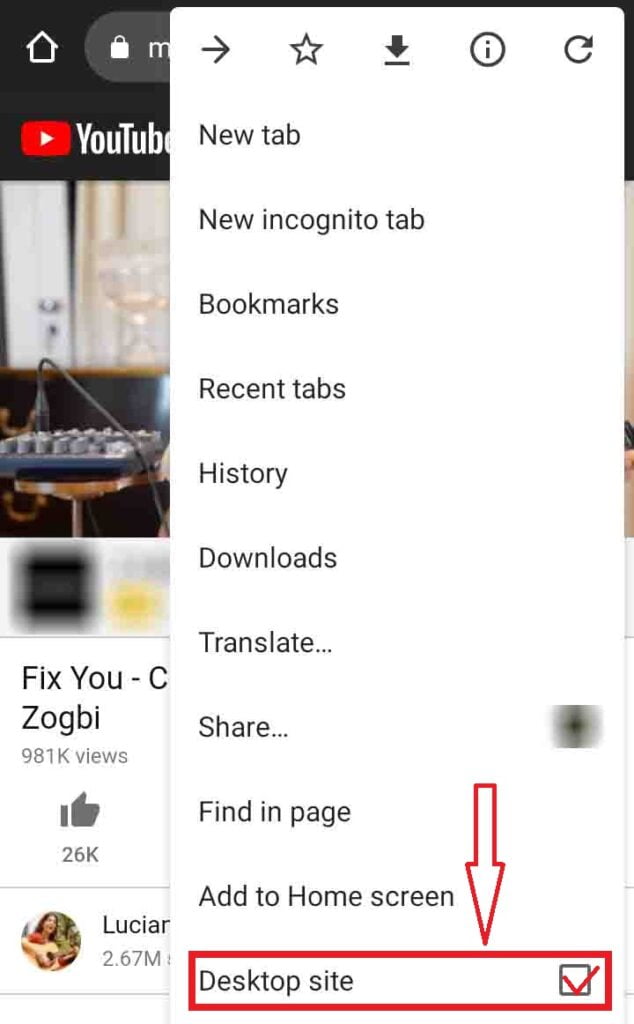
6. Play the video again by clicking on it after the page has loaded completely.
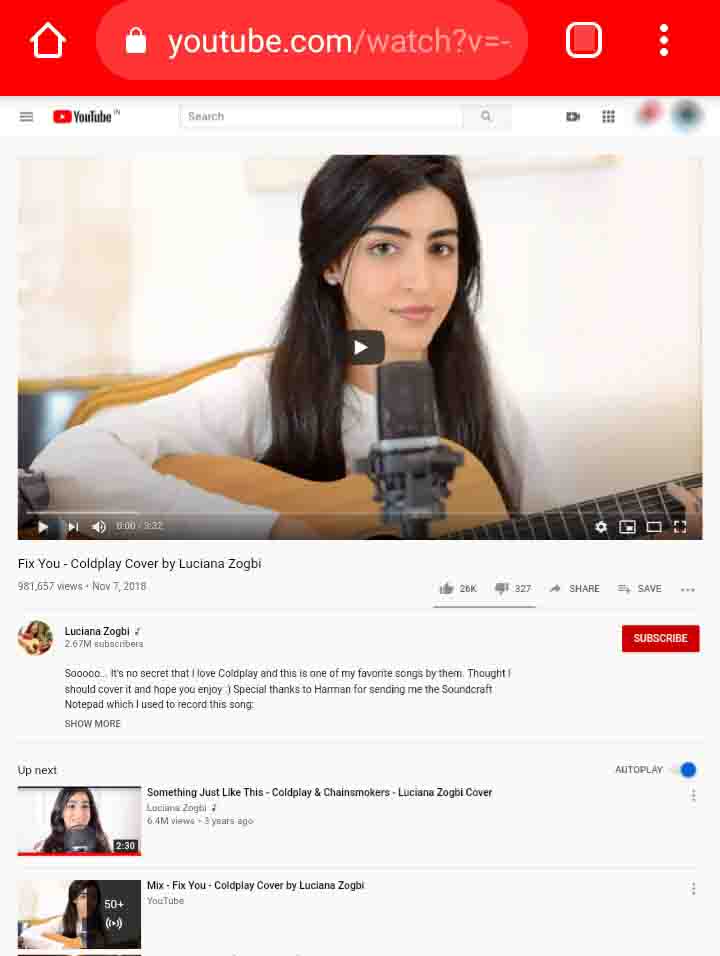
7. Press the home button to minimize the app and play the video in the background.
8. If the video stops playing, open the notification panel, and play the video again by clicking on the play button (as shown below).
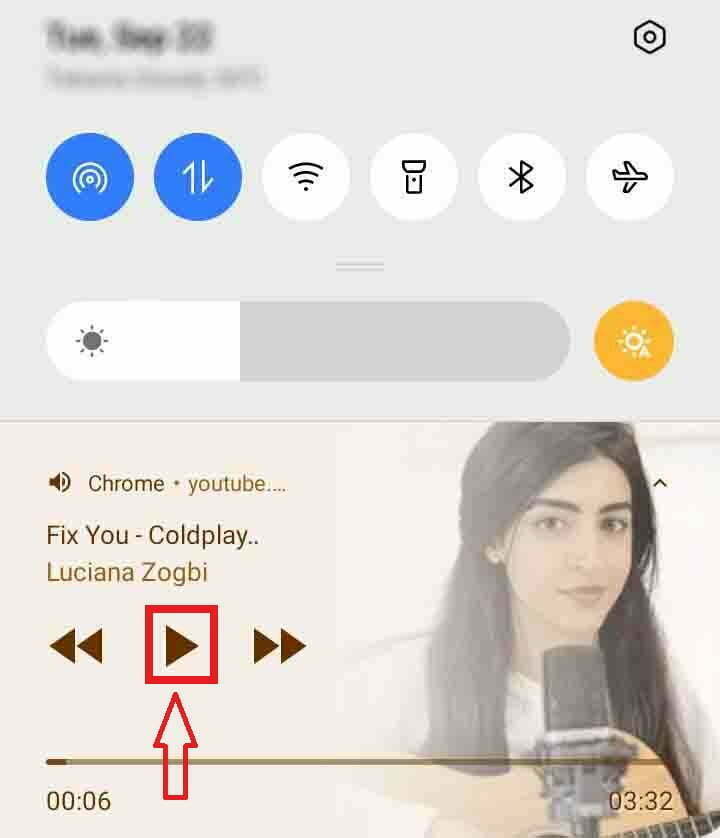
Bingo! You are all set to go.
However, you can’t escape the ads on the video using this method.



