Are you tired of annoying YouTube ads popping up in the middle of a video while watching videos on your mobile device? But you don’t want to download any third-party ad-blocking software which may have a privacy issue or any other, right?

I’m sure you are. But wait, you can use a simple trick to get rid of these ads. So, read along.
While watching YouTube videos, you must have noticed some yellow points distributed randomly in the video progress bar, as shown in the image below. These yellow points indicate the time when ads will show up.

The Tricky Part
While watching any video, let the video load.
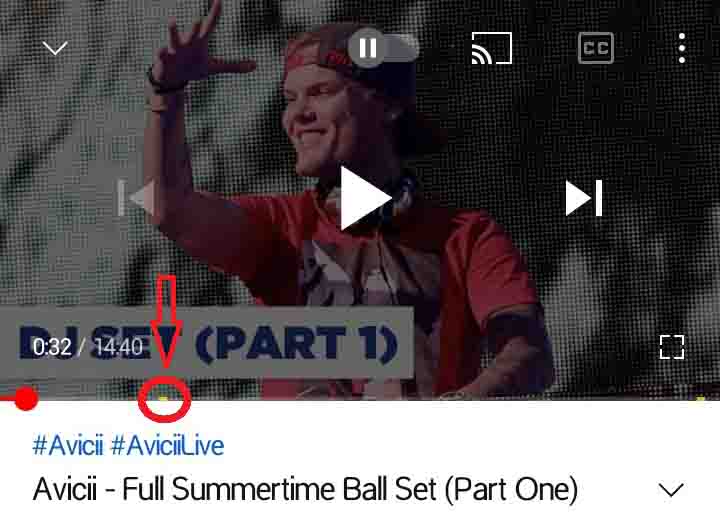
When the video loads up to the yellow point in the progress bar, turn off your data or Wi-Fi.
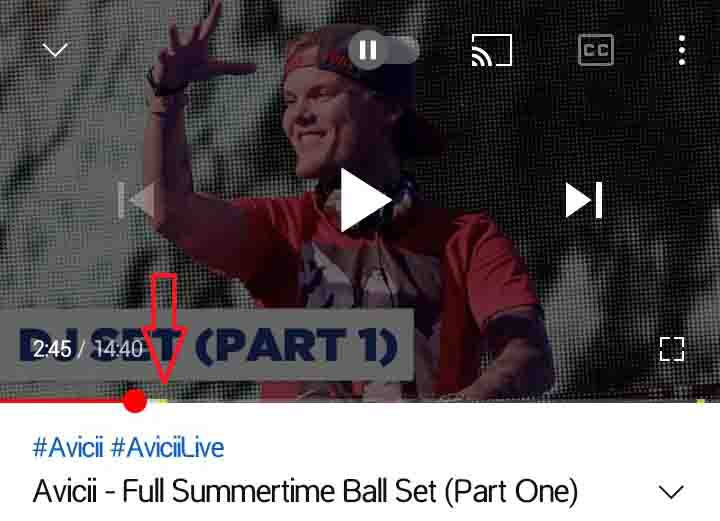
After that when the video crosses that yellow point, turn on your data or Wi-Fi again.
Yes, you only need to do that much to get rid of these tiresome ads, no third-party software or anything else. Using this trick, you can only avoid the ads in the middle, and the ending of a video.
But, you have to face the ones that are at the beginning of the video. However, it may be a monotonous task to frequently switching on and off (data or Wi-Fi) while watching the video.
However, please keep in mind that these ad revenues partially helps your favorite Youtubers keep doing what they do. But, the ad blockers and this trick take away those resources. The most appropriate way to get rid of seeing these ads is to subscribe to YouTube Premium.



